PPP means Point-to-Point Protocol. It is mainly used for older types of VPNs like PPTP. When PPP is enabled, it allows your VPS to send and receive data securely over that connection. If you do not have such use then you can keep it stay disabled.
1. Log in to your SolusVM 2 Control Panel.
2. Under Projects, click on the project that contains your VPS.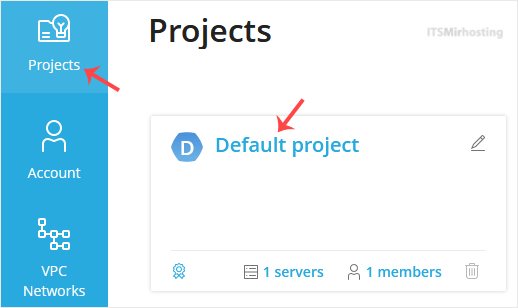
3. Click on the appropriate VPS.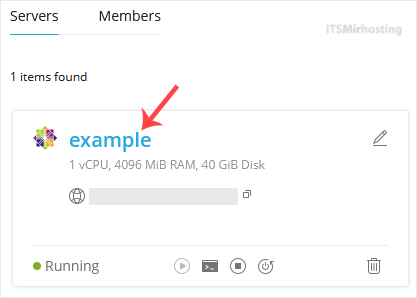
4. Click on the Settings tab.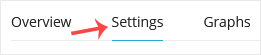
5. Toggle PPP to enable it, then click Change to proceed.

6. After making changes, reboot your VPS.
To disable PPP, simply toggle it off and restart your VPS.
Now you know how to enable or disable PPP in SolusVM 2.


