If you can access your SolusVM 2 VPS control panel, you can easily change your SolusVM 2 password. We recommend changing your password regularly to maintain account security.
1. Log in to your SolusVM 2 Control Panel.
2. Click on Account in the left-hand sidebar.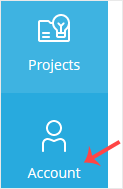
3. Under Account, enter the following details:
- Current Password: Your current SolusVM 2 Control panel password.
- Change Password: Your new password.
- Confirm Password: Again, enter your new password.
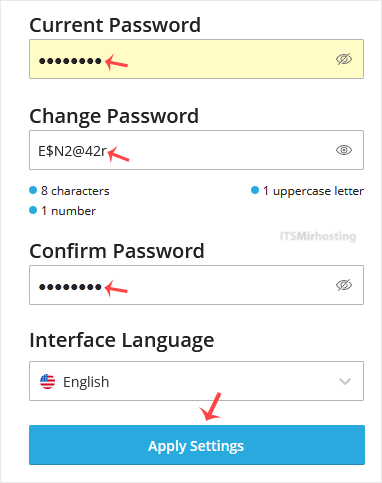
4. Click on Apply Settings.
You have changed your SolusVM 2 control panel password.


