You can forward an email to other email accounts using Thunderbird.
1. Open Thunderbird.
![]()
2. Go to Inbox. Select the message you want to forward, and it will show the Forward option. Click it.
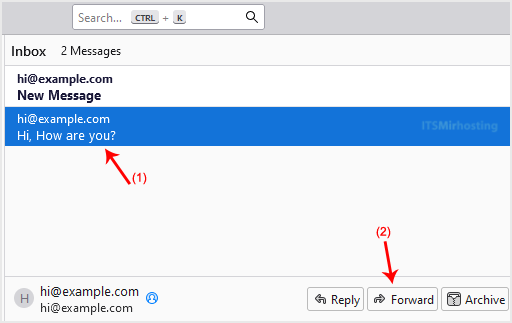
3. Write your message, enter recipient email in To field, then click Send.
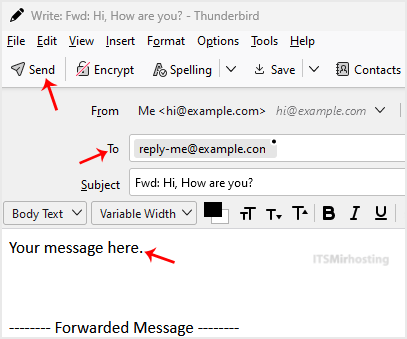
You have learned how to forward emails using Thunderbird.


